Ace Your Next JavaScript Interview: Scope, Hoisting & Closures (Part 1)
Learn the deeper concepts in Javascript, such as scope, hoisting, and closures. (5 minutes)
Some time ago, I had an interview, which I almost failed.
The interviewer asked me questions like Hoisting and Closures in JavaScript.
I knew what they were, but I failed to clearly elaborate and explain them.
If you can’t explain it simply, do you understand it really well?
After the interview, I understood that some knowledge was missing.
I decided to dig deeper into JavaScript and fill my understanding and knowledge gaps.
I read many books and articles and took many notes along the way.
Every time I have a JavaScript interview, I review my notes to refresh my knowledge and prepare.
I will share my notes with you in this and some of the upcoming articles.
Scope
Scope is about the visibility of variables and functions in different part of your code.
In JavaScript, we have have three types of scope - global, function, and block.
Global Scope
Anything declared at the top level of a file or module is part of the global scope for that file or module.
const newsletter = 'The T-Shaped Dev';
function logGlobalNewsletter() {
console.log(newsletter);
}
logGlobalNewsletter(); // 'The T-Shaped Dev'
console.log(newsletter); // 'The T-Shaped Dev'Function Scope
Anything declared inside a function like variables and functions is restricted only to the function.
So if you have defined some variables and functions inside a function, you can’t access them outside this function.
function logNewsletter() {
const newsletter = 'The T-Shaped Dev';
console.log(newsletter);
}
logNewsletter(); // 'The T-Shaped Dev'
console.log(newsletter); // ReferenceError: newsletter is not definedBlock Scope
Like Function scope, but for blocks defined by “if” and “for” statements, const, let.
if (true) {
const newsletter = 'The T-Shaped Dev';
}
console.log(newsletter); // ReferenceError: newsletter is not definedfor (let i = 0; i < 5; i++) {
console.log(i); // 0,1,2,3,4
}
console.log(i); // // ReferenceError: i is not definedNesting Scopes
You can nest scopes in each other.
Bubble 1 includes the global scope and has just one identifier in it - foo.
Bubble 2 includes the scope of function foo, which includes the three identifiers - a, bar, and b.
Bubble 3 includes the scope of function bar, which includes only one identifier - c.
In Bubble 3, the compiler will look up for a and b in the upper scopes until it find the first match.
Scope Shadowing
Variables can be shadowed between scopes.
This means that you can redefine a variable with the same name within a new scope and this won’t cause any errors.
It will cause an error only if you use const.
const newsletter = '[GLOBAL] The T-Shaped Dev';
function logNewsletter() {
const newsletter = '[SHADOWED] The T-Shaped Dev';
console.log(newsletter);
}
logNewsletter(); // '[SHADOWED] The T-Shaped Dev'
console.log(newsletter); '[GLOBAL] The T-Shaped Dev'Scope Software Design
In terms of software design, shadowing can be very confusing and not very common to understand.
I’d suggest to avoid shadowing if possible to reduce the confusion and chances of errors.
It’s better to use a more appropriate name instead of shadowing the one in the upper scope.
Another good tip is to always use var, let, and const when using a variable.
If you don’t put any of these keywords, the compiler will look up for the variable’s definition in the upper scope up to the global scope.
If it doesn’t find it in the global scope, it will redefine it in the highest scope.
This might cause many bugs and undesired behaviors.
There’re linters and IDE plugins that can help you prevent that.
Hoisting
Hoisting is about moving all variable and function declarations to the top of their respective scopes before code execution.
In other words, when the compiler sees var a or function foo it will pull up their declarations at the top of the scope.
Then we can access a and foo before they are defined.
The only difference between var a and function foo is that the initial value for a will be undefined until the a’s line of assignment is reached.
console.log(a); // undefined
var a = 2;The compiler sees that as:
var a;
console.log(a); // undefined;
a = 2;Remember that this is a default behavior in JavaScript.
The same applies for functions.
logNewsletter(); // 'The T-Shaped Dev'
function logNewsletter() {
const newsletter = 'The T-Shaped Dev';
console.log(newsletter);
}If we use however const or let, we will get a Reference Error.
console.log(a); // ReferenceError: a is not defined
const a = 2;Hoisting Software Design
I like to read a file or module from top to bottom.
So I’m not a big fan of hoisting because it makes the code harder to read, in my opinion.
For sure, there’re some useful cases, but I’d prefer to avoid that.
That’s why I like using arrow functions - because they’re not hoisted.
The same applied for let and const.
Closures
Closure is about a function which “remembers” its surrounding state.
In other words, think of a closure like an exported nested function.
function createCounter() {
let counter = 0;
return {
increase: function () {
counter += 1;
},
decrease: function () {
counter -= 1;
},
getCounter: function () {
return counter;
}
}
}
const counter = createCounter();
counter.increase();
counter.increase();
counter.increase();
console.log(counter.getCounter()); // 3
counter.decrease();
console.log(counter.getCounter()); // 2The exposed increase, decrease, and getCounter functions will still have access to the counter variable even though they are executed in an entirely different scope.
increase, decrease, and getCounter functions will maintain a scope reference to where they were originally declared, and wherever we execute them, the closure will be exercised.
Closures Software Design
Closures are useful because they help us write more cleaner code by using encapsulation.
We can hide data and logic by exposing only the needed functionality.
What JavaScript topics have you been asked in your interviews? Share them in the comments 👀
📋 Recap
Scope is about the visibility of variables and functions in different part of your code.
Hoisting is about moving all variable and function declarations to the top of their respective scopes before code execution.
Closure is about a function which “remembers” its surrounding state.
That's all for today. I hope this was helpful. ✌️
👋 Let’s connect
You can find me on LinkedIn, Twitter(X), or Bluesky.
I share daily practical tips to level up your skills and become a better engineer.
Thank you for being a great supporter, reader, and for your help in growing to 17.9K+ subscribers this week 🙏
You can also hit the like ❤️ button at the bottom to help support me or share this with a friend. It helps me a lot! 🙏


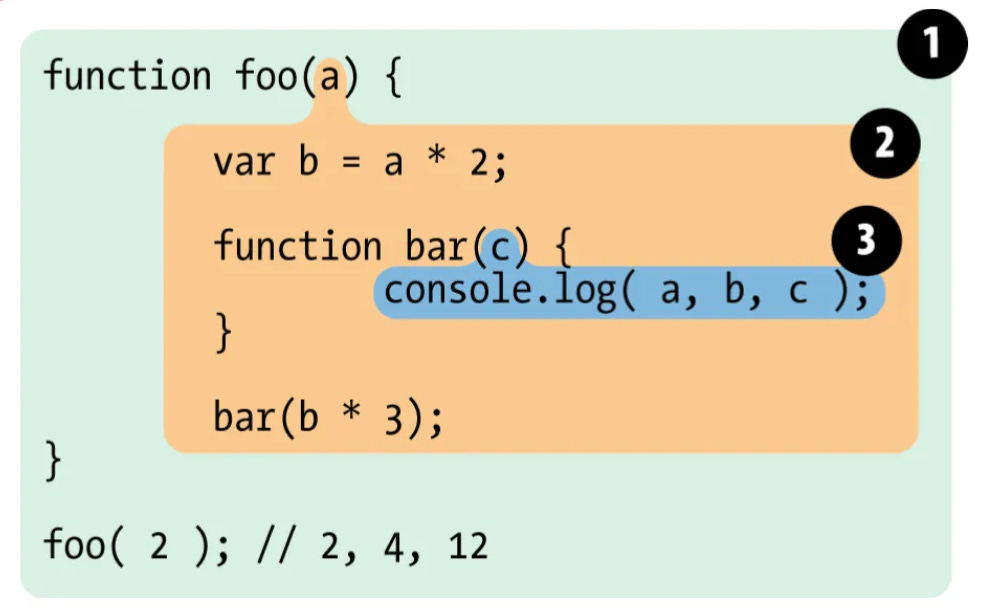

Thanks for covering these less-known but still super-important concepts, Petar!
Awesome explanation, thank you 😃